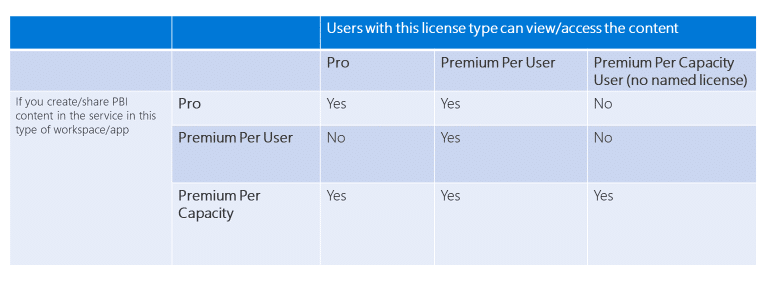Licensing
Power BI offers several licensing options which may confuse people who initially look into them. These are the main differences between the available options:
FREE
- As the name suggests this option is completely free.
- Anyone can download the Power BI Desktop app and start creating reports with full connection and modelling capabilities.
- With the free account it is also possible to publish reports to the personal cloud environment in the Power BI Service, however, sharing reports is not possible for Free accounts. It is still technically possible to just send each other .pbix files but this may lead to unwanted changes and other issues.
- This option is suitable mainly for learning, development and small projects with very low budgets.
PRO
- Pro is the main plan that most organizations will be using and is currently priced at $10 per user per month. Both the publishers and the end users of reports must have a license.
- Sharing is the main difference in comparison with the Free option, however there are also additional features like workspaces and increased space.
- This will be the go-to option for the majority of implementations.
PREMIUM
- Power BI Premium is a licensing model designed for large companies with more than 500 end users. It starts at nearly $5 000 per month.
- In contrast with Pro, Premium runs on dedicated capacity which can be assigned to individual reports. Pro is based on shared capacity where workloads run on computational resources shared with other customers, a
dedicated capacity is for exclusive use by an organization. - Reports on dedicated capacity do not require individual end users to have licenses which means that the break-even point is around 500 users.
- Additionally Premium allows organizations to use Power BI Report Server.
PREMIUM PER USER
- This is a new licensing plan for Microsoft Power BI on a per user basis and it is planned to start in early November.
- The details of how much the licensing would cost are still to be determined.
- It will include all of the Pro license capabilities, along with features available in Premium today.
- This option is targeted to a group of small to medium scale businesses which have advanced analytics needs. Advanced analytics can be working with big data, requiring advanced dataflow scenarios, leveraging AI functionalities, using paginated reports and many other forms.
EMBEDDED
- Power BI Embedded can be used when embedding reports in other applications and runs on a somewhat combined pay-as-you-go model starting at $736 per month.
- This model is based on Azure and is managed from centrally from there as well. Capacity can be managed from there as well.
- The embedded licensing model may be useful, however, its pricing strategy somewhat goes against the goal of most implementations which is to enable users to play around with data as much as possible. With the embedded model, the more the report is used the more you pay.
Publishing
After you have created your first report, you may be wondering what is the best to distribute it. Here are the most common ways to publish your work:
FREE
- Publish to Power BI
You can use the same Free license of Power BI to publish your reports into Power BI. In the other words; if you want to create a Power BI report yourself, and publish it in the Power BI service and view it from a web browser, it doesn’t cost you anything - Publish to web
Power BI free users can use “Publish to web” feature, any consumer of the report (the readers, viewers) do not need to be Power BI users. Publish to web is the only free way of sharing Power BI content. This method of sharing doesn’t have any security bound to it. As soon as you publish a report to the web, anyone with that link will be able to access the report and the data. This method of sharing is easy, however, is not recommended for confidential data. This method is a good option if you want to, for example, share some public reports on your company public website.
PRO
- With Power BI Pro you can use all other methods of sharing except Power BI Embedded (which comes through different licensing option). You can use Simple Sharing, Workspaces, Power BI Apps, and Embed in SharePoint Online. The important thing to know is that even for consuming a Power BI content shared with you, you need to be part of a paid subscription (the only exception is if you have access to a published to web Power BI content which is free).
PREMIUM
- One of the best offering of the premium license is Power BI Report Server. Power BI Report Server is an on-premises report server with a web portal in which you display and manage reports and KPIs. Your users can access those reports in different ways: viewing them in a web browser or mobile device, or as an email in their in-box. To use Power BI Report Server you need either Power BI Premium or SQL Server EE with Software Assurance (SA) license. With a Power BI Premium license, you can create a hybrid deployment mixing cloud and on-premises. If you publish Power BI reports to Power BI Report Server, you also need a Power BI Pro license. You don’t need a Power BI Pro license to view and interact with Power BI reports on Power BI Report Server.
PREMIUM PER USER
- Any user must have a Premium per user license to view/access content in a Premium per user workspace. This includes scenarios where they are accessing the content through the XMLA endpoint, Analyze in Excel, Composite Models, etc. Below is a breakdown of how sharing works with the different license types in Power BI published on Microsoft Power BI Blog.